Best IDEs and Tools For Golang Development
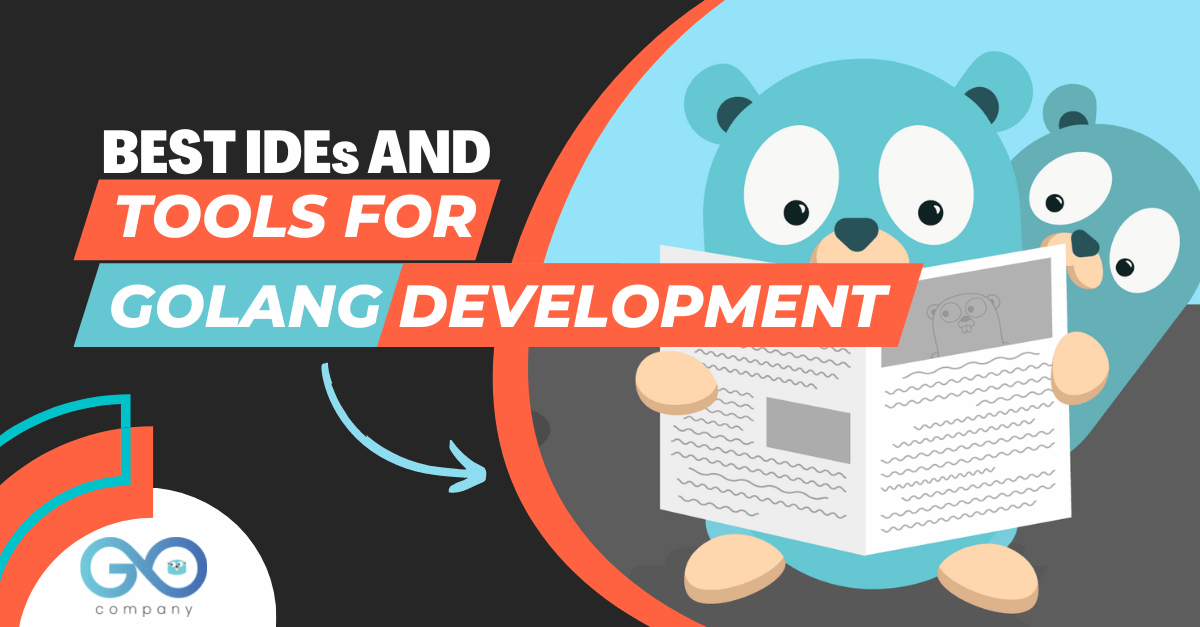
Many developers are not fully aware of the potential of Golang. Due to CSP-style concurrency handling, it outperforms a number of programming languages used in the Server Side such as Python or Java. Dubbed as the C of the 21st century, due to similar syntax, it uses as low as 25 keywords. Do you know what that means? Less coding and superior processing!
However, if you wish to ramp up the dev golang process and enhance optimization, then you might want to take a look at specific IDEs and tools. You will be able to design applications and executables, remove bugs and edit source codes at the snap of a finger. Now, with a plethora of IDEs and tools available, you might feel overwhelmed. So, let us delve into the IDEs and tools for Golang development that will help you wrap up monumental projects in less time.
Top IDEs for Golang used by developers
- MICROSOFT VISUAL STUDIO CODE: Visual Studio Code is free to use as it is open-source, which means you get frequent updates as well. In order to use it for Golang, you need to take the help of a few plugins which will aid you to traverse codes, search for symbols, test and more. You also get a myriad of exclusive features like integrated Git, IntelliSense (for Jetbrains IDE simulation), debugging and smart completion of codes. With a huge catalogue of plugins like IdeaVimExtension or IdeaVim, the customization options are huge (especially if you are a hardcore Vim user, which we will get on to in a few seconds). If you consider remote peer programming, then you can take the advantage of Live Share and get solutions from other developers. Furthermore, Visual Studio Code, besides being an IDE, is a code editor too. So, you can use it with any language you are currently working on. All you have to do is install the necessary plugins and that’s it!
When it comes to the most popular developer environments, VS Code takes the lead.
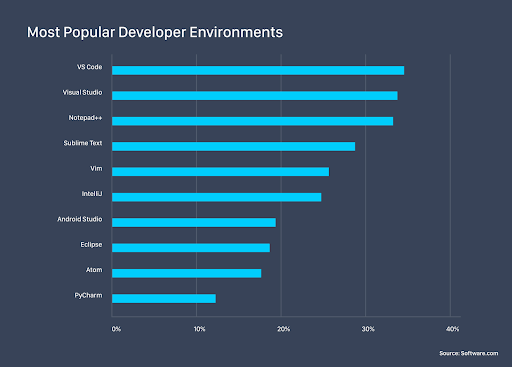
Source: Code Time Data: Ranking the Top 5 Code Editors in 2019
- Vim : Vim came into the scene way back in 1991 and is highly considered by developers for its versatility. When it comes to productivity, Vim is a go-to for developers as it is a text editor for programming, and you can use keyboard shortcuts to navigate. If you use MacOS or Linux, then Vim is available for free since it is open-source. However, if you use Windows, you have to install it separately.
Developers usually use Vim with VS CODE (as an editor), and it’s extremely fast. Why? Well, it is lightweight and can operate with large files easily. Moreover, it also comes with loads of plugin options that allow you to execute files rapidly, highlight syntax, include source codes, and much more.
Vim is also a modal editor and you get to see different modes like command modes, insert modes, etc. So, one has to be familiar with all the modes and keyboard shortcuts if you wish to go about your business.
- LiteIDE : LiteIDE came into existence when there were no significant IDEs available, so you will be greeted with a simplistic interface. Furthermore, it is completely free as it is open-source and you can contribute to the community as well. It is a cross-platform, which means you can use it on Linux, MacOS and Windows.
With LiteIDE, you get to see a lot of features. You get MIME type based systems, which are regulated by the Internet Assigned Numbers Authority (IANA). You also get Kate format and theming, plugin support, debugging options and much more.
In addition to this, you get Golang and Markdown Support. In Golang support, you get Gocode support, GOPATH API index, package browser, etc. And you have numerous options for replacing, fast opening files, revert, symbols and commands.
- Jetbrains GoLand : GoLand, being developed by Jetbrains, is a paid and closed-source IDE on this list. Typically, you have to spend $89 (the plan changes from 1st October,2022) in the first year to get started. Developers get access to a unique environment, and minimum number of plugins to install the IDE. You get seamless integration and step by step guide when it comes to installation.
Furthermore, this sophisticated IDE helps you with smart code completion, quick fixes and inspection, code creation, refactoring, recursive call detection and more. Moreover, navigating through GoLand is extremely elementary. You can easily check the implementation of a method, expression types, and standard libraries.
Most importantly, you get access to Code With Me across all Jetbrains IDEs. And as per the developers, since it is specifically designed for Golang, the coding experience is elegant.
The picture below showcases easy integration with Version Control Systems.
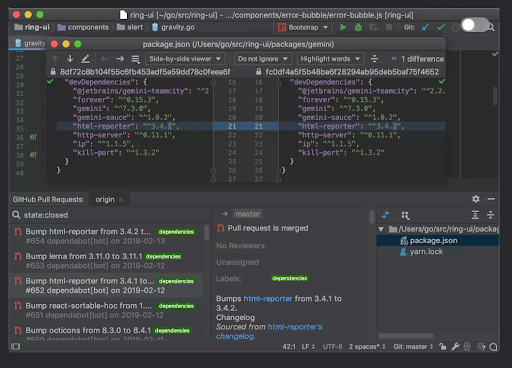
Source: GoLand by JetBrains: More than just a Go IDE
- Komodo : Komodo comprises various features and acts as an editor for various dynamic languages like Perl, Node.js, Ruby, Python, etc. When it comes to the features, you have Code Intelligence, REGEX builder, version control tools, command line integration, debugging and so forth. Developers also get access to a shared Toolbox allowing support of macros and standard snippets.
The best part is that you can install it on Windows, Linux or Mac just with a single license. The IDE enables the developers to code faster with code highlighting and linting. You can create applications and run unit tests on it with ‘go test.’ In addition to this, you get database support and can write user scripts against the APIs of Komodo.
The editing experience is also excellent as one can use emacs, Vim, and other key bindings. And many corporate sectors believe in using Komodo as all the team members can access and edit a document simultaneously.
These are primarily the best IDEs for Golang. Now, one can also use Sublime Text with GoSublime, Eclipse with GoClipse, Intellij IDEA, etc.
In this blog, I will be covering IDEs and tools for Golang development. So, let’s move on to the tools that you can use for web applications and creating a wide array of projects.
Most used tools for golang development
- Go Vendor : GoVendor enables web developers to see the package locations in their present condition. GoVendor is useful for handling packages in both straightforward and complicated situations. Additionally, it supports cross-platform testing.
Furthermore, it assists developers to copy the contemporary dependencies with GoVendor update or add from $GOPATH. Additionally, you may use Go Vendor fetch to immediately retrieve new dependencies or update existing ones, and Go Vendor migrate to move outdated systems.
- Go Native : You can create various Go toolchains with the help of the GoNative tool. For this, you will be using native libraries to achieve the cross-platform solutions (for both Android and iOS). You can easily solve intricate problems using end to end support. And the libraries are updated at regular intervals which GoNative takes care of through binary distribution downloads for every OS platform.
- Go Swagger : GoSwagger is a vast toolkit that consists of a multitude of features. It is a Swagger 2.0 application that has the ability to serialize and deserialize Swagger specs, and generate flexible codes. It is an open-source tool with which you can write REST-based APIs.
It is said to offer support for canonical representation of JSON Schema Draft 4 subset. In simple words, you cannot switch to XML or JSON when you design the data. The process is restricted to Swagger only. Furthermore, with GoSwagger, you will get assistance for composed structs as well.
The picture below shows a Swagger object from OpenAPI Map.
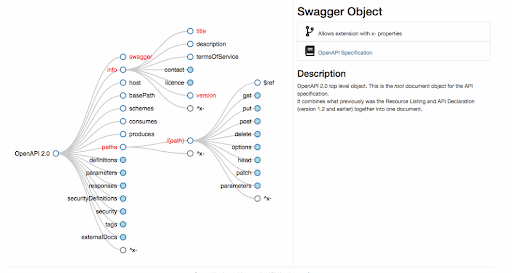
Source: OpenAPI Map (apihandyman.io)
- Go Callvis : In the case of large projects, the complexity of the codes increases. In order to get a visual overview of the Go program, the Go Callvis tool is used. You get to see the data from call graphs and check its connection with various packages. But what’s the background scene?
- The tool implements pointer analysis for call graph construction. Then it uses the data to reproduce the output in the dot format (with the help of Graphviz tools rendering). WIth this tool, you can group methods by type and functions by package.
- Go Simple : Want to write codes with less time complexity? Then you should use Go Simple. It spots the code that can be reduced or changed with less parameters. In order to use this tool, you would require the latest version of Go.
Essentially, GoSimple has 0 bugs and no vulnerabilities. And you can implement CRUD with Echo, Golang and Couchbase. If you wish to know how to get started, then you should visit the link GitHub - arifsetiawan/gosimple: Simple CRUD with Golang, Echo and Couchbase.
Apart from the tools listed above, you can use Depth, Checkstyle, Apicompat, Go Meta Linter and more.
So, these are the IDEs and tools for Golang development with which you can do no wrong. Now, it all boils down to your personal preference and requirements. Based on the features and details shared above, you should be able to select the best IDEs and tools. Good Luck!